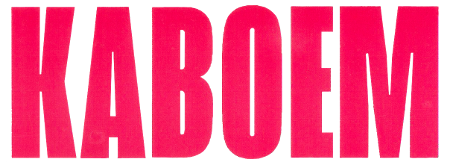A2 risography by locals
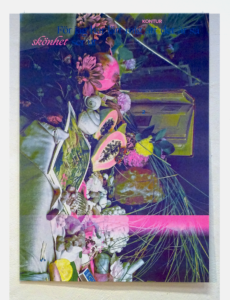

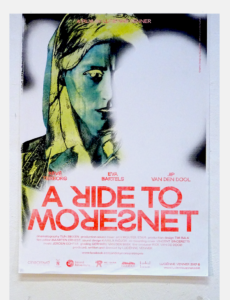

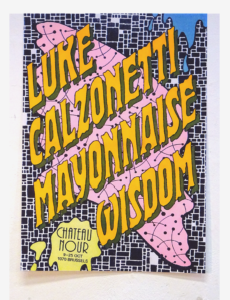

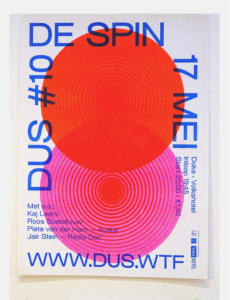
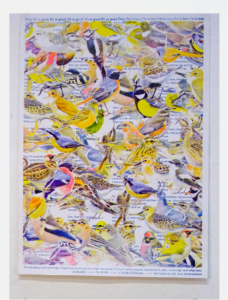
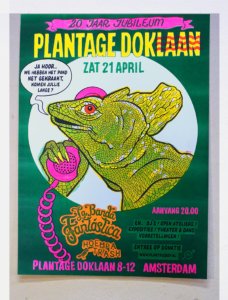
Riso specs
The Riso Duplicator produces one colour per print run. Allow extra time for drying when printing multiple colours. Our friends in Glasgow have set up an amazing tutorial bank, check them out!
6 Colour Drums
Navy Blue // Firetruck Red // Fluorescent Pink // Lemon Yellow // Forest Green // Black
Raster Options
Screentouch (symmetric) or Graintouch (random)
Paper Size & Weight
max. paper size 624 mm x 432 mm (a bit bigger then A2) // paper weight 46-150g officially (a bit thicker paper works well too)
Printing Area
max printing area 596 × 425 mm (a bit bigger then A2) // max resolution 600 dpi
"Recently I had Henny make 50 prints, they came out with too much pink and not enough yellow to make bright orange... I had to print them again and pay for the mistake. That orange colour was really important and definitely worth it."

Let's get to work!
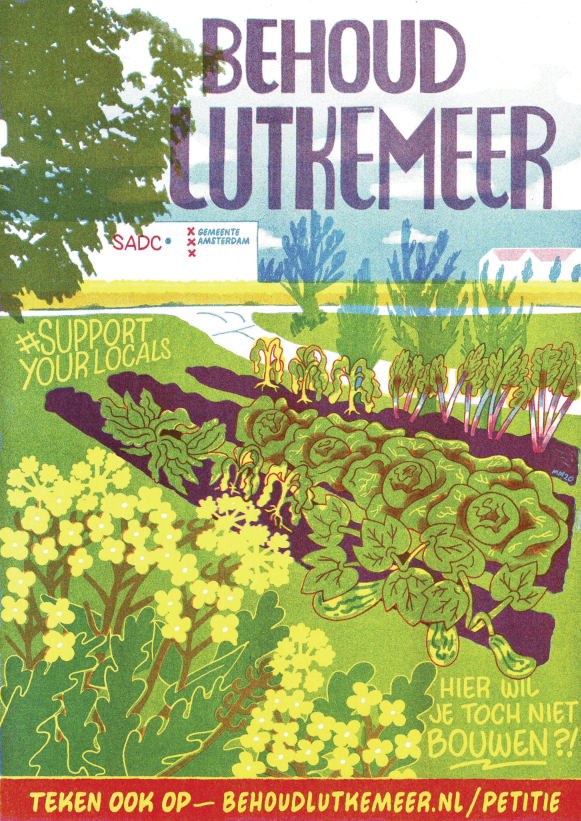
Separate your layout files by colour and save the layer as greyscale. PDF files are the best and no larger than 300 dpi and add crop marks for cutting (if necessary).
You can work with colour or simple white paper, but it needs to uncoated. Inform yourself on time about the current paper choices. On stock there is always Munken Print White in various weights.
There are 6 colours available: blue, black, yellow, red, green and fluorescent pink. The ink has a transparency to it so it's easy to mix elementary colours into orange, light green and purple (just to name a few).
HA! Did you think I had the answer? Wrong, my friend. It's up to you to experiment and enjoy the wonder of riso printing! So keep in mind: the secret with this machine is: IMPERFECTION!